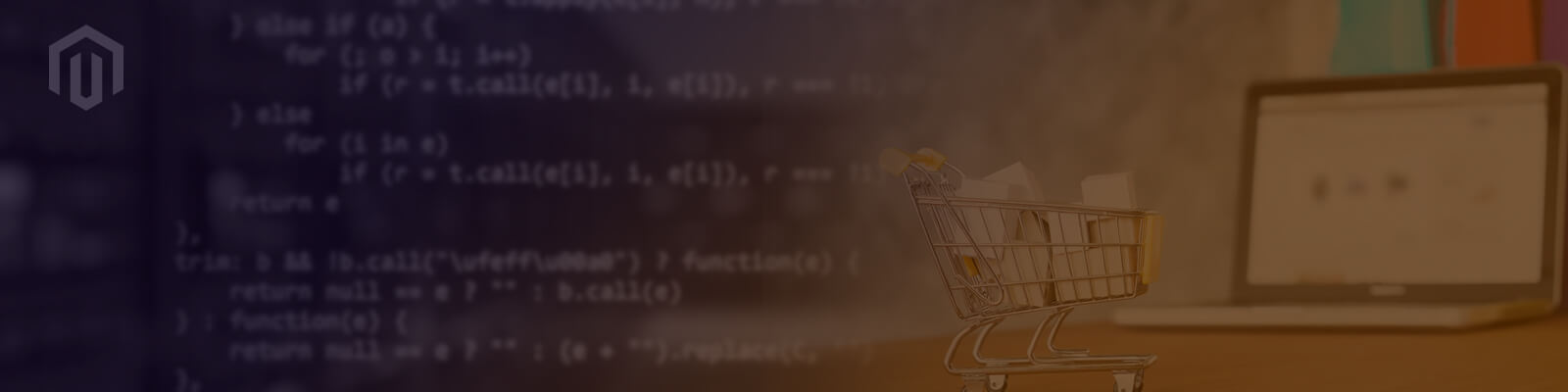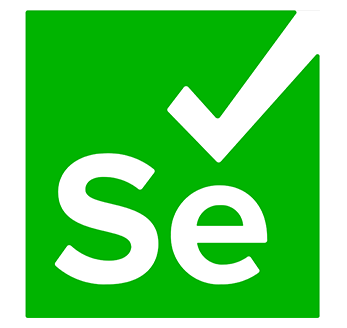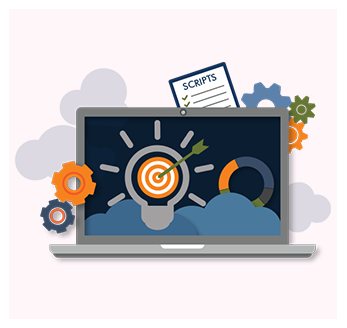Why Choose Software Testing Training From LogicRays Academy
If you want to enhance your software testing skills or start a career in software testing,
LogicRays Academy, Ahmedabad, can be a great choice. Here are a few reasons why:
1.Experienced trainers
LogicRays Academy has a team of experienced trainers with years of experience in the software testing industry.
They provide hands-on training to students and help them understand the concepts better.
2.Comprehensive training
The software testing training at LogicRays Academy is comprehensive and covers everything from manual testing to automation testing, including tools like Selenium, Appium, and more.
3.Industry-relevant curriculum
The curriculum at LogicRays Academy is designed to meet industry requirements and is regularly updated to keep up with the latest trends.
4.Real-time projects
You can work on real-time projects during the training, which will help you gain practical experience.
5.Placement assistance:
LogicRays Academy provides placement assistance to students, which includes resume preparation, interview preparation, and job assistance.
If you are looking for a reliable and comprehensive software testing training program, LogicRays Academy can be an excellent choice.
Best for
Exploratory Testing
Testing UI better
with Manual Testing