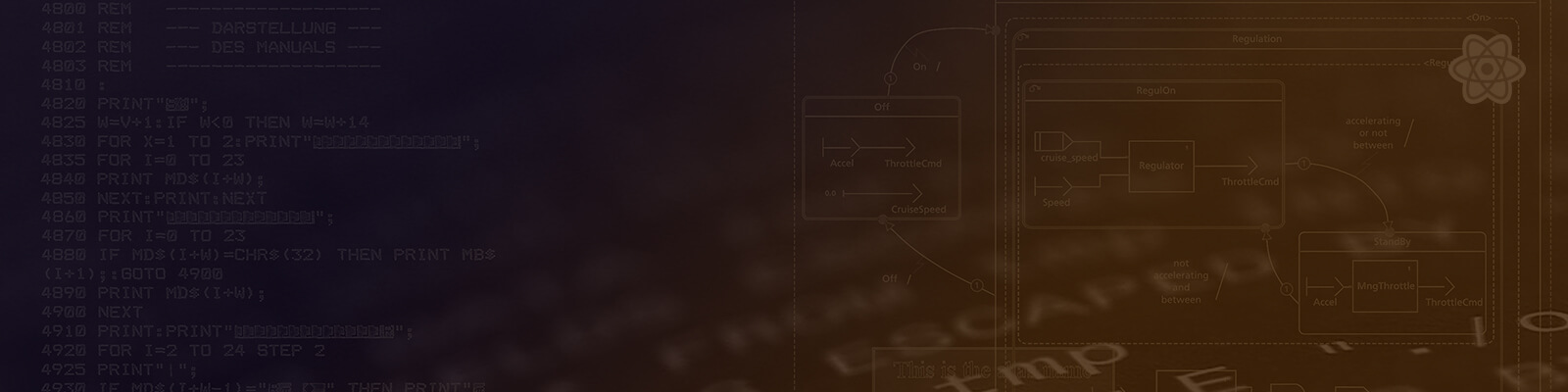- Home
- Final Year Project Training
-
Our Courses
- C/C++ Training
- PHP Training
- Java Training
- Graphic Design Training
- UI/UX Design Training
- Web Design Training
- Advanced Web Design Training
- Python Training
- Artificial Intelligence
- Data Analytics using Python
- Data Structure & Algorithm using Java
- Node JS Training
- DevOps Training
- React JS Training
- React Native Training
- Angular Training
- Flutter Training
- Python FullStack Training
- Java FullStack Training
- MEAN Stack Training
- MERN Stack Training
- Digital Marketing Training
- SEO Training
- PPC Training
- Software Testing
- Manual Testing
- Automation Testing
- Ethical Hacking Training
- Rookie Developer
- About Us
- Blog
- Contact Us